Guide E/E troubleshooting for improved first-pass yields
Link errors in production to system dependencies for faster resolution of E/E issues. Enable teams to uncover root causes, reduce downtime and increase first-pass yields.
Get started
Step 1
Get a configured 3D view
Production employees see a digital image of exactly the model that is present. Instead of the 150% model of all possible variants, we show each individual configuration. This means that only components that are actually installed are displayed.


Step 2
Localization of E/E & SW faults
The app quickly takes users from error codes to the affected components. Possible error causes and the 3D visualisation of the affected component make it easier to find the source of the error.
Step 3
Detailed troubleshooting
The affected components can be further explored via the 2D circuit diagram, allowing the faulty control units, fuses, grounds, switches or other (electrical) components to be quickly located and fixed.

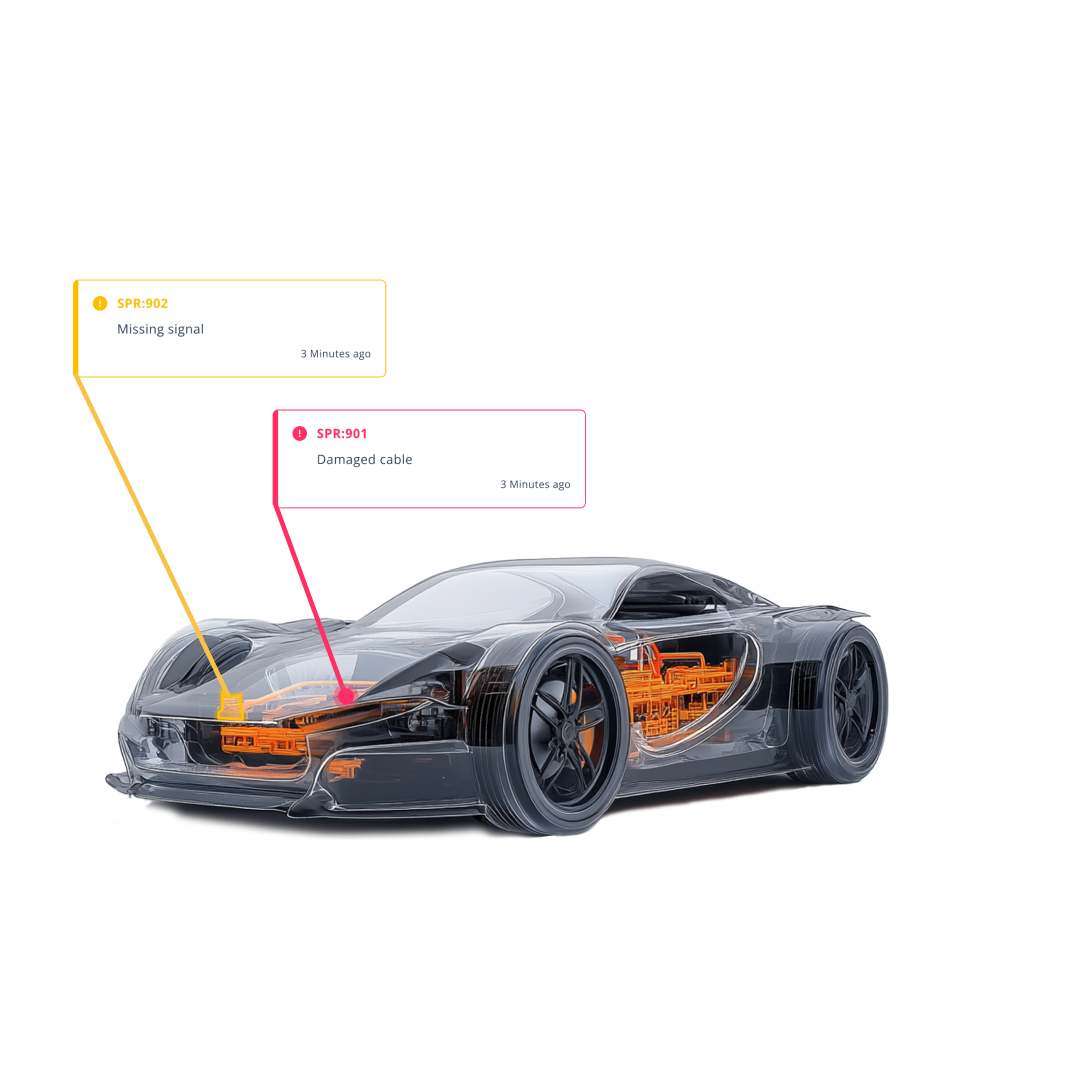
Find and solve E/E & software issues earlier across the lifecycle
With our error diagnostic application, engineers and service technicians reduce the time needed for troubleshooting malfunctions in mechatronic systems during R&D, Production, and Aftermarket.
Learn MoreExplore what you can do with SPREAD
Get a tour of our product and its use cases from one of our experts.
With SPREAD, you can:
- Create your organization's own knowledge graph to get end-to-end transparency of your product information
- Visualize relationships between a product's different domains and elements and increase your team's delivery speed
- Use preconfigured applications or build custom ones that give you the control and flexibility you need over the product information required for your specific use case
Simply fill out the form and we'll reach out shortly!